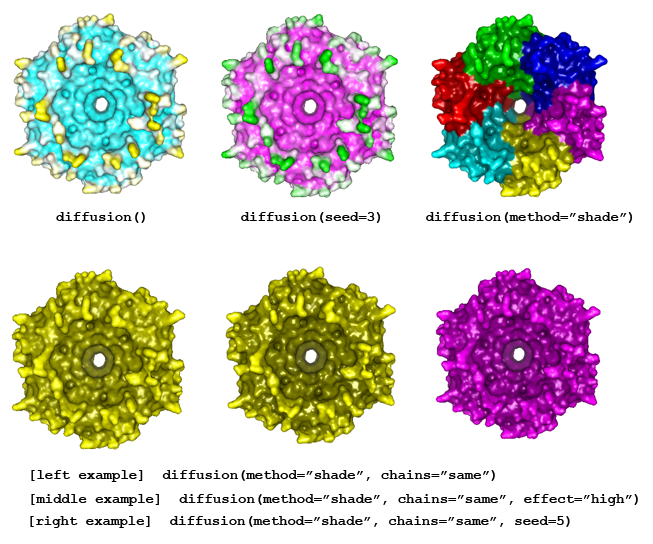Example usages of the diffusion command:
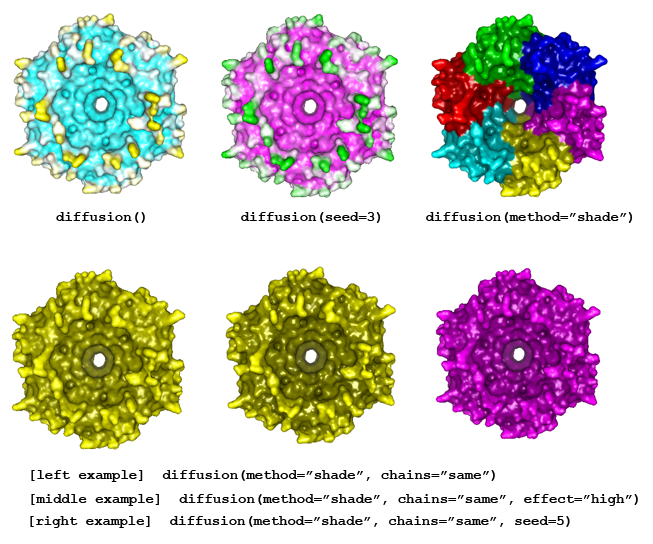
|
Coloring Diffusion Accessibility
A PyMol function Click here is provided to easily visualize the calculation output from diffusion accessibility. Once you have performed the diffusion accessibility calculation and dowloaded the modified PDB file (at the Do Calculaton page) and have obtained the PyMol script from the link above, the coloring can be performed in PyMol with the following steps:
|
This applies the default coloring scheme. [The script should be in the same directory as the PDB file that was used to launch PyMol, or else a full path name needs to be given in the PyMol command window to where the script resides.]
If you want alternate coloring schemes, several are available. They require typing a second command into the PyMol command window. Typing diffusion() gives the default scheme. [Note that the parentheses for specifying arguments are required even if none are given, and NO SPACE IS ALLOWED before the parentheses. Alternate schemes are obtained by providing parameters to the diffusion function, as described below.
There are two main *methods* for coloring. The default is to use a multi-color ramp scheme (based on the built-in "spectrum" command in PyMol). Regions that have low diffusion accessibility are colored differently from regions with high diffusion accessibility. The second main coloring method is to shade regions of low diffusion accessibility darker than those with high diffusion accessibility. This method allows different chains to be colored differently, each shaded by diffusion accessibility. To specify the coloring method, type: diffusion(method="multi") or diffusion(method="shade") Both methods allow for six alternate color schemes based on a seed value (whose default is 0). For example: diffusion(method="multi",seed=2) or diffusion(method="shade",seed=4)
When coloring using the "shade" option, there is a further option to control the strength of the effect: low, medium (default), or high. For example: diffusion(method="shade", seed=1, effect="high")
When coloring using the "shade" option, there is an option to color different chains the same or differently (up to six different chain colors). For example: diffusion(method="shade", seed=0, chains="same") The default is chains="different".
The colors specified by the seed in the "shade" method are as follows: 0=yellow, 1=cyan, 2=red, 3=green, 4=blue, 5=magenta. For structures with multiple chains, the colors cycle through the list above.
Coloring by the "multi" color ramp method is also controlled by a seed value from 0 to 5, as follows: 0="cyan_white_yellow", 1="red_white_cyan", 2="blue_green", 3="magenta_white_green", 4="red_white_green", 5="blue_yellow"
Example usages of the diffusion command: